ՕԳՆՈՒԹՅՈՒՆ
 Ինչպես դառնալ հարթակի օգտատեր
Ինչպես դառնալ հարթակի օգտատեր
Հանրագրերի միասնական հարթակի օգտատեր դառնալու համար անհրաժեշտ է ունենալ էլեկտրոնային նույնականացման քարտ (eID) կամ բջջային նույնականացման քարտ (mID):
Օգտատիրոջ գրանցումն իրականացվում է առաջին անգամ հարթակ մուտք գործելու ժամանակ:
Էլեկտրոնային նույնականացման քարտի (eID) օգնությամբ մուտք գործելու համար անհրաժեշտ է կատարել հետևյալ քայլերը.
- նույնականացման քարտը տեղադրել քարտ կարդացող սարքի մեջ, սեղմել «Մուտք» կոճակը և առաջարկվող մուտք գործելու եղանակներից ընտրել «eID» տարբերակը,
- մուտքագրել Ձեր նույնականացման քարտի PIN-ծածկագիրը:
Բջջային նույնականացման քարտի (mID) օգնությամբ մուտք գործելու համար անհրաժեշտ է կատարել հետևյալ քայլերը.
- սեղմել «Մուտք» կոճակը և առաջարկվող մուտք գործելու եղանակներից ընտրել «mID» տարբերակը,
- մուտքագրել բջջային նույնականացման քարտի համարը և հաստատել,
- հաստատել բջջային հեռախոսի վրա ուղարկված հարցումը և մուտքագրել բջջային նույնականացման քարտի PIN-ծածկագիրը:
Առաջին անգամ հարթակ մուտք գործելու ժամանակ անհրաժեշտ է մուտքագրել Ձեր էլեկտրոնային փոստի հասցեն, և գրանցումն ավարտելու համար կատարել անցում՝ Ձեր էլեկտրոնային փոստի հասցեով ուղարկված նամակում առկա հղումով:
 Ինչպես հարթակի միջոցով ներկայացնել հանրագիր
Ինչպես հարթակի միջոցով ներկայացնել հանրագիր
Հարթակի միջոցով հանրագիր ներկայացնելու համար անհրաժեշտ է մուտք գործել հարթակ (տես «Ինչպես դառնալ հարթակի օգտատեր» բաժինը) և «ՍՏԵՂԾԵԼ ՆՈՐ ՀԱՆՐԱԳԻՐ» բաժնում իրականացնել հետևյալ քայլերը․
Քայլ 1 – ՆԱԽԱՁԵՌՆՈՂԻ ՏՎՅԱԼՆԵՐ
Եթե հանրագիրը ներկայացնում եք Ձեր անունից․
- «Ներկայացման եղանակը» դաշտի արժեքն ընտրեք «Ներկայացնում եմ իմ անունից»,
- «ԳԼԽԱՎՈՐ ՆԱԽԱՁԵՌՆՈՂԻ ՏՎՅԱԼՆԵՐԸ» բաժնում լրացրեք Ձեր հաշվառման կամ բնակության վայրի հասցեն, իսկ ցանկության դեպքում՝ նաև Ձեր հեռախոսահամարը:
Եթե հանրագիրը ներկայացնում եք այլ ֆիզիկական անձի անունից.
- «Ներկայացման եղանակը» դաշտի արժեքն ընտրեք «Լիազորված եմ այլ անձի կողմից»,
- «Գլխավոր նախաձեռնողը» դաշտի արժեքն ընտրեք «Ֆիզիկական անձ է»,
- «ՊԱՏԱՍԽԱՆԱՏՈՒ ԱՆՁԻ ՏՎՅԱԼՆԵՐԸ» բաժնում լրացրեք Ձեր հաշվառման կամ բնակության վայրի հասցեն, իսկ ցանկության դեպքում՝ նաև Ձեր հեռախոսահամարը,
- «ԳԼԽԱՎՈՐ ՆԱԽԱՁԵՌՆՈՂԻ ՏՎՅԱԼՆԵՐԸ» բաժնում լրացրեք հանրագրի գլխավոր նախաձեռնողի անունը, ազգանունը, հաշվառման կամ բնակության վայրի հասցեն, էլեկտրոնային փոստի հասցեն, իսկ ցանկության դեպքում նաև՝ հեռախոսահամարը,
Եթե հանրագիրը ներկայացնում եք իրավաբանական անձի անունից.
- «Ներկայացման եղանակը» դաշտի արժեքն ընտրեք «Լիազորված եմ այլ անձի կողմից»,
- «Գլխավոր նախաձեռնողը» դաշտի արժեքն ընտրեք «Իրավաբանական անձ է»,
- «ՊԱՏԱՍԽԱՆԱՏՈՒ ԱՆՁԻ ՏՎՅԱԼՆԵՐԸ» բաժնում լրացրեք Ձեր հաշվառման կամ բնակության վայրի հասցեն, իսկ ցանկության դեպքում՝ նաև Ձեր հեռախոսահամարը,
- «ԳԼԽԱՎՈՐ ՆԱԽԱՁԵՌՆՈՂԻ ՏՎՅԱԼՆԵՐԸ» բաժնում լրացրեք հանրագրի գլխավոր նախաձեռնող հանդիսացող կազմակերպության ՀՎՀՀ-ն, անվանումը, իրավաբանական հասցեն, էլեկտրոնային փոստի հասցեն, իսկ ցանկության դեպքում նաև՝ հեռախոսահամարը,
Քայլ 2 – ՀԱՆՐԱԳՐԻ ԲՈՎԱՆԴԱԿՈՒԹՅՈՒՆ
- «Հանրագրի տեսակը» դաշտում նշեք Ձեր հանրագրի տեսակը՝ կոլեկտիվ կամ անհատական,
- Եթե ընտրել եք «Անհատական հանրագիր», ապա «Հրապարակությունը» դաշտում նշեք նաև՝ հանրագիրը հրապարակային է, թե ոչ;
- «ՀԱՆՐԱԳՐԻ ԲՈՎԱՆԴԱԿՈՒԹՅՈՒՆԸ» բաժնում լրացրեք «Ներկայացվող պետական կամ տեղական ինքնակառավարման մարմինը», «Ոլորտը», «Հանրագրի վերնագիրը», «Հանրագրով ներկայացվող առաջարկը» և «Պաշտոնատար անձի անունը, ազգանունը և պաշտոնը» դաշտերը, իսկ անհրաժեշտության դեպքում՝ նաև «Հանրագրով ներկայացվող հիմնավորումը» դաշտը:
- Անհրաժեշտության դեպքում վերբեռնեք փաստաթղթեր և նյութեր:
Քայլ 3 – ՍՏՈՒԳԵԼ ՏՎՅԱԼՆԵՐԸ
Այս քայլով անհրաժեշտ է ստուգել Ձեր կողմից լրացված տվյալները: Եթե տվյալները ճիշտ են լրացված, ապա անցում կատարեք հաջորդ քայլին: Սխալներ հայտնաբերելու դեպքում վերադարձեք նախորդ քայլեր և կատարեք անհրաժեշտ ուղղումները:
Քայլ 4 – ՍՏՈՐԱԳՐԵԼ ԵՎ ՀԱՆՁՆԵԼ
Հանրագիրը հանձնելու համար ներբեռնեք Ձեր կողմից լրացված տվյալների հիման վրա գեներացված PDF ֆորմատի ֆայլը, էլեկտրոնային եղանակով ստորագրեք այն (Նույնականացման քարտով էլեկտրոնային ստորագրության ուղեցույց, կամ Mobile ID-ով փաստաթղթերի ստորագրում), և ստորագրված ֆայլը համակարգ վերբեռնելուց հետո սեղմեք «Հանձնել» կոճակը:
 Ինչպես միանալ հրապարակային հանրագրին
Ինչպես միանալ հրապարակային հանրագրին
Հրապարակային հանրագրին կարող են միանալ հանրագիրն էլեկտրոնային միասնական հարթակում հրապարակվելուց հետո` 30-օրյա ժամկետում:
Հրապարակային հանրագրին միանալու համար անհրաժեշտ է իրականացնել հետևյալ քայլերը.
- մուտք գործել հարթակ,
- բացել այն հանրագիրը, որին ցանկանում եք միանալ,
- սեղմել «Միանալ հանրագրին» կոճակը և հաստատել գործողությունը:
Հրապարակային հանրագրի աջակցությունից հրաժարվելու համար անհրաժեշտ է իրականացնել հետևյալ քայլերը.
- մուտք գործել հարթակ,
- բացել այն հանրագիրը, որին աջակցելուց ցանկանում եք հրաժարվել,
- սեղմել «Հրաժարվել հանրագրից» կոճակը և հաստատել գործողությունը:
 Ինչպես կարգավորել Ձեր հաշիվը
Ինչպես կարգավորել Ձեր հաշիվը
Հարթակում Ձեր հաշիվը կարող եք կարգավորել մուտք գործելով «Կարգավորումներ» բաժինը, որը մուտք գործելու համար անհրաժեշտ է իրականացնել հետևյալ քայլերը.
- մուտք գործեք համակարգ,
- կայքի վերին հատվածի աջ անկյունում Ձեր անվան կողքի սլաքի օգնությամբ բացեք ընտրանին և ընտրեք «Կարգավորումները»:
Էլ. փոստի հասցե
Այստեղ կարող եք փոխել Ձեր գրանցման էլ. փոստի հասցեն: Դրա համար անհրաժեշտ է մուտքագրել նոր էլ. փոստի հասցե, սեղմել «Հաստատել» կոճակը և փոփոխությունն ավարտելու համար կատարել անցում՝ Ձեր էլ. փոստի հասցեով ուղարկված նամակում առկա հղումով:
Ծանուցումներ
Այստեղ կարող եք ընտրել, թե հարթակի կողմից որ տեսակի ծանուցումներն եք ցանկանում ստանալ էլ. փոստով: Ընտրությունը կատարելուց հետո անհրաժեշտ է «Պահպանել» կոճակի օգնությամբ հաստատել փոփոխությունները:
Բաժանորդագրություն
Եթե ցանկանում եք տեղեկացված լինել հարթակում հրապարակվող նոր հանրագրերի մասին, ապա «Բաժանորդագրություն» բաժնում ընտրեք Ձեզ հետաքրքրող ոլորտները և «Պահպանել» կոճակի օգնությամբ հաստատեք բաժանորդագությունը: